In this article, we will be delving into exactly how to set up Appointment Reminders with Google Calendar. You’ll learn the step-by-step solution that will cut down on your no-shows, increase your attendance, and make sure your clients are ready for you when you arrive. But first… why are appointment reminders useful to begin with?
If you’re reading this, you’re probably a solopreneur or small business owner and in search of a practical way of setting up appointment reminders for your business.
Not just reminders for you (although that is obviously useful), but for your clients, as that is what will really make a huge difference in your small business.

Appointment reminders are a critical part of any service business, considering how forgetful and scatter-brained we all are these days with all of the distractions. (Or is that just me?)
As a business owner, it’s fairly simple and straightforward to keep track of your appointments because that’s literally the lifeblood of your business, and you most likely have them top-of-mind.
Think about it from your client’s perspective, however. It’s so easy to forget an appointment, considering that most of your clients are also juggling 3 other appointments that day, not to mention work meetings, family commitments, etc.
Most times the busiest folks are the ones that need your service the most!
By setting up appointment reminders for your business, you decrease no-shows (which eat into your bottom line income) and also increase the chances that your clients will be ready for you.
Given that you can automate this with technology fairly simply, it’s a no brainer to set this up for your business!
So you’ve decided it’s time to get organized and put a system in place to do the work for you. Congratulations! If you’re thinking this far, you’re a step ahead of the competition.
Let’s get down to the nitty-gritty of how we can best remind your clients to keep their appointment and to get prepared for it as well.
Now you may be thinking – what’s the simplest and most practical way of getting appointment reminders set up for my clients? Well, one solution that comes to mind is Google Calendar – a free, easy-to-use calendar that includes appointment reminders and a whole lot more.
There are many other calendar solutions there, but for simplicity’s sake you’ve decided to go with Google Calendar. (I mean, how simple can it be, right? Everyone has a Gmail account!)
Ready? Don’t worry, there’s no height limit to ride this attraction, but you’d better make sure your safety device clicks all the way down because we’re going on a roller coaster ride! (Kind of what it feels like to run a business, right?)

The great thing about Google Calendar is – if you have a Google account (Gmail for example) then you already have access, for free.
Let’s dig in:
STEP 1: CREATE THE APPOINTMENT IN GOOGLE CALENDAR
The first step is to open up Google Calendar and double click (or tap) on a date you’d like to add your appointment to.
A screen will show up similar to this:
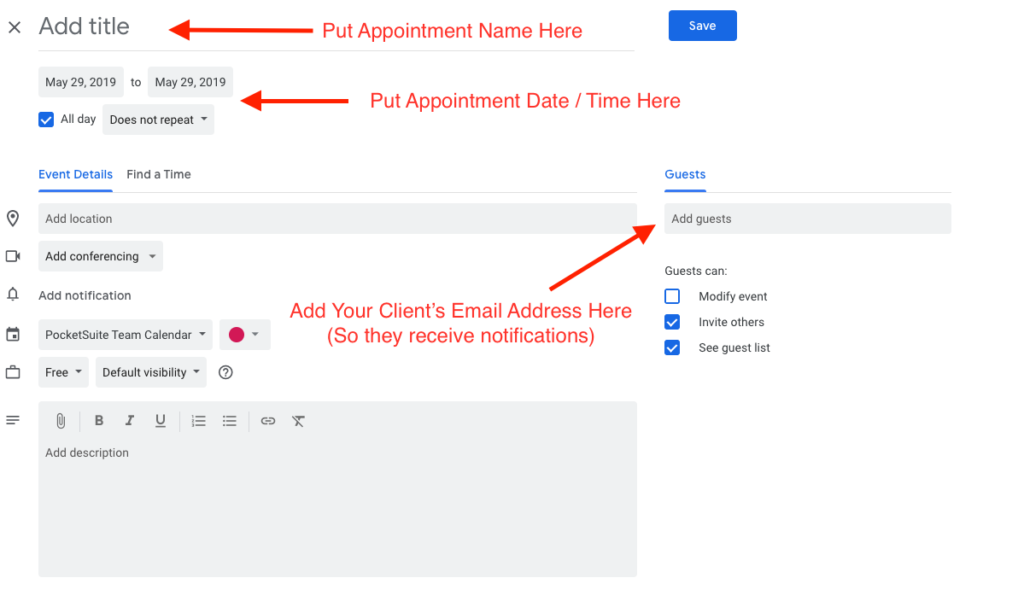
STEP 2: FILL OUT THE APPOINTMENT DETAILS
Create a name for your appointment. You can use something descriptive that will communicate the appointment reason clearly in the title, such as:
YOUR NAME <> CLIENT’S NAME [SERVICE]
The next step is to add the date and time.
Finally, make sure that you add the client’s email address to the Guests field.
This is the critical step that will ensure they receive appointment reminders via email.
Now, hit the Save button and you’re finished! Now your clients will receive appointment reminders via Google Calendar (which will be sent to their email address that you input in this step).
Unfortunately, there are numerous functions that are not available in Google Calendar, such as Payments, Deposits, Cancellation Fees, and SMS Reminders. Keep reading to learn how to integrate these powerful tools into your business…

FEATURES YOU MAY BE MISSING OUT ON…
Have you ever noticed that your clients don’t get back to you as quickly as you’d like when you communicate solely via email?
It’s not surprising, considering that email open rates are hovering around 20% vs 98% open rates for SMS. In addition, it takes roughly 90 seconds for your clients to respond to your text, as opposed to roughly 90 minutes via email.
Given the sad state of communication, one would only hope that there would be a more pertinent solution to alerting and reminding your clients of their appointment.
Lo and behold, PocketSuite emerges from the mist, ready to save the day once again!
Here are some of the pro-level tools that PocketSuite allows you to take advantage of (that you’ll be sorely missing out on with Google Calendar):
1.SMS REMINDERS – As we mentioned already, with the shamefully low open rates for email, you can instead deploy automated SMS reminders with PocketSuite to ensure that all of your clients are receiving every appointment reminder, every time. This actually has farther reaching benefits than you may think as I will explain below…
2.PAYMENTS – Wouldn’t it be great if you can store payment information in Google Calendar events, so that you can just charge the client when the time is right? Well, with PocketSuite you can. Not only that, but you have the client’s entire profile to access if you need to jot down some notes.
3.DEPOSITS – With PocketSuite you’re able to secure deposits (for example 50%) with each appointment, which can help to alleviate any troubles with credit cards not having enough money in them to charge when it’s time to bill your clients. You’re a service provider and business owner, not a debt collector, after all! This also makes your clients more serious about their appointment, since they have cash on the line! This brings me to the next point…
4.CANCELLATION FEES – You can enforce cancellation fees on your clients, which makes your clients take your time more seriously and also gives you two concrete benefits:
- Causes clients to become more serious and committed about their appointment, which decreases no-shows and also ensures they ready for you at the right time
- Allows you to recover some of the lost income from cancellations (income that other clients would have happily paid you for).
5.CUSTOM APPOINTMENT REMINDERS – Don’t you wish Google Calendar had a way to set when your clients will receive the reminder? With PocketSuite, you can set it so that one client receives the reminder 1 day before the appointment, and another receives it 3 days before the appointment. This is a big differentiator when comparing the scheduling capabilities of PocketSuite and Google Calendar. For example, if you remind some of your clients 3 days early, it’s as good as not reminding them at all. Alternatively, other clients just need a 24 hours heads up and they are good to go.
All in all, PocketSuite provides a bundle of tools that vastly overshadow the scheduling only functionality of Google Calendar. From automated, custom SMS reminders to being able to collect deposits, payments, and cancellation fees from your clients… PocketSuite is the epitome of the all-in-one business app. Did I mention there’s a free plan to get you started?
And while we’re at it, why would you use multiple apps to manage your business anyway?

You can just pull out your phone (just like you do 80 times per day on average) and make scheduling changes, add a client or payment info, and basically manage your entire business from 1 app.
Give PocketSuite a shot and you may just find like 10,000+ other small business owners did, that it’s the secret ingredient to help you automate your business and grow your income auto-magically. Just as modern technology should!
Now you’re a wizard, Harry. Go forth and build your empire!
Like this article? You’ll love our guide on how to generate leads for service businesses in 2022, and of course our Frustrations with Square article!





