Therapy Practices
Not all therapy practices are created equal. In this article we will discuss how to efficiently and effectively run your practice using the latest tech. But before we get into it, let me ask you a question: Let’s say you’re looking for a doctor. Would you choose a practice that’s disorganized and still using pen and paper (read: stuck in time) or would you prefer to go with an MD that effectively utilizes the latest tech to create a seamless pre- and post- visit experience?
If you run your own therapy practice, it should come as no surprise that your prospective patients are seeking a really user friendly, on demand experience from you.
Here’s a follow-up question:
How well are you prepared to compete with practices that *are* using modern tech? They don’t need to spend hours sorting through patients files, organizing a pen-and-paper office, and endlessly searching for specific patient’s info.
Not to mention that each part of your therapy practice is essentially a system. From the first moment patients find you (probably online) to when they walk through your doors, all the way to your communication (or lack of communication) post-visit… it all matters, and it all stacks up to create a huge differentiation for your practice.
These small changes especially matter when you start to take into account the effects of a powerful marketing strategy, coupled with solid response management systems in place for smoothing out any friction during the visit, all the way to turning more first time patients into regulars after their first introductory visit.

Practice Management deserves a massive article in itself, but in this article we will touch on the major struggles that most therapists experience and how modern technology (namely the device that’s usually in your pocket – you know, the one you’re probably reading this on right now) can change your practice and your life.
Thinking of the future of your practice is also important. As you grow, take in more patients and expand your office, are you going to hire more therapists, admin, office manager, and take on that additional responsibility? How do you plan on managing them? Read on for the solution that’s worked for thousands of therapists across the country…
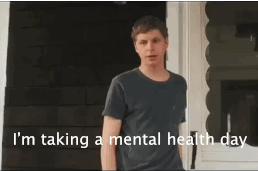
The bottom line – you need the right tools to properly run your practice. One of the most important and useful tools in your therapy practice is an app that can help you automate everything. Does an app like this exist? Look no further… PocketSuite is here to give you some “couch time”.
Why Choose PocketSuite?
PocketSuite is a completely customizable Practice Management tool that you can use in many different ways. PocketSuite allows you to “fill in the holes” of your practice, giving you and your in-house team the ability to focus on core competencies and more creative work.

As a therapist, you must also stay compliant with HIPAA regulations, which has so many different layers to it from data privacy to data storage to business associate agreements and more. By the way, PocketSuite is completely HIPAA certified, making it a smart choice if you’re looking to stay compliant.
Let’s take a look at some features that therapists say are essential to their practice:
Calendar Sync
Still using Google Calendar or iCal to sync your appointments? It’s time for a better solution… utilize PocketSuite’s calendar sync feature to keep everyone on the same page without the messiness of Google Calendar or iCal. This also avoids double bookings and makes scheduling easy for new patients.
Recurring Appointments
Easily create recurring appointments for your practice to ensure your patients are coming back again and again! No more playing calendar tetris with your patients.
Payments
With PocketSuite, you can complete and charge appointments, and also save payment information so there is no need for the dreaded conversation with your patient to request their credit card.
Forms (Private)
Our therapists that manage their practice using PocketSuite love the Forms feature, which is completely customizable, as it allows for note-taking during each consultation. Feel free to send them your existing forms and they’ll get them imported for you in 24 hours. No more messy papers or notebooks scattered about! Those notes are all saved in your client history for easy reference when you are on-the-go. See below a list of forms that are available in your default account:
- Counseling Treatment Plan Template – set treatment plan goals with your client
- Therapy Progress Note Template – track your client’s progress
- Sample Model Template – understand client triggers, responses, and implications
- Behavioral Activation Counseling Template – empowers clients to keep a journal of their experiences and responsibilities
- Exposure Hierarchy Template – identify high and low stress points
- Introduction to Anxiety Counseling Template – plan for reducing stress and anxiety
HIPAA Certified
PocketSuite’s entire platform and everyone working at PocketSuite is 100% HIPAA certified, so no worries! Your data is safe, your business line is secure, and your practice is 100% HIPAA compliant with PocketSuite. If you already have a business line that you would like to use, no problem PocketSuite can port your existing business line in so you don’t need to make any changes.
Discounts
Because you are collecting payments individually when you use PocketSuite, you have the ability to give individual discounts as you see fit. Offering a first-time discount is a popular way to expand your practice and nudge patients who are still on the fence about working with you. With PocketSuite, you can easily apply a special discount for select patients. Most importantly, you do not have to give up your profit margin on all patients.
Surcharges
You can add discounts, and you can also add surcharges as well. This is perfect for rush appointments and last minute changes. PocketSuite also protects your practice by giving you the option of passing along the processing fee as a convenience fee to your patients.
Custom Patient Profiles
In order to ensure that your patients are a good fit, you need to screen them! PocketSuite allows you to customize the fields that your prospect sees when going through the online booking process. You can add any question you want answered along with the traditional details that will help to identify and process your patients.
Leads
Outside of helping your therapist practice, PocketSuite also helps you with lead generation. You can build up and manage your list of patient leads online and all of their information will be accessible from the app.
Questionnaires
As a therapist, you definitely know the importance of the exit interview. Add a survey or a questionnaire and send it directly to patients to fill out post-visit. If you have existing forms, feel free to send them to PocketSuite and they can import them for you. Otherwise, they have great default forms that you can customize and use. See below a few client forms and templates that are available automatically in your account.
- New Client Registration Intake Form – capture new client information
- New Client Questionnaire Template – document important health and medical information for treatment
- Notice of Privacy Practices Template – notification of privacy practices so your clients are aware of how you secure their information
- No Show, Late Cancellation & Co-Payment Policy Template – helps ensure your time is respected
- Child Intake Form Template – useful when working with adolescents
Team
You can have a closer relationship with your team through PocketSuite in the same way that you can have it with your patients. PocketSuite allows you to add your team of therapists and admin to the platform. From there, you can assign them clients or they can be booked directly by clients. They can also process payments and you can pay them through the app as well.
Recurring Appointments & Appointment Reminders
You can use the PocketSuite platform to schedule recurring appointments so that you don’t lose track of your patients, even as you build the rest of your practice. Automate the process of custom appointments all at one time, and you will never have to worry about patients falling through the cracks again. You can set appointment reminders for clients based on how much advance notice you think they need to ensure they don’t forget a session.
Contracts
When you have patients that are ready to book, it is time to close the deal in an official way. Sending a contract to your patient using PocketSuite locks in the commitment to you. It also helps you keep your patients on the same page and explains the details that usually require a lot of back-and-forth explanation – now that’s no longer necessary. There is nothing worse than working with a patient and then waiting to get paid because of a miscommunication. The contracts feature helps you get rid of this problem for good. If you have existing contracts, feel free to send them to PocketSuite and they can import them for you. Otherwise, they have great default agreements and waivers that you can customize and use.
Online Booking
Your patients will be able to complete the entire booking process online. You can also place a PocketSuite booking widget directly on your website so patients can book their first appointment with you right when they find you online. Boom!

PocketSuite is more than a mobile payment processing app – it literally automates your entire practice. From initial consultations to post-visit follow-up, it provides the tools that you need to run your practice inside and out.
Like this article? You’ll love our guide on how to generate leads for service businesses in 2022, and of course our Frustrations with Square article!



