We’ve all been there. You’re scrolling through your text messages on your mobile device, trying to figure out which client you messaged and when. Your business is growing, but it’s starting to feel like a looming, disorganized monster. Maybe you’re starting to lose track of clients as your business expands, not able to provide instant messages.

Or maybe you’ve finally had that one key client slip through the cracks. Friends and family are flooding your texts.
You’ve dropped the ball on following up with them, and you’ve realized it’s because you don’t have a system in place to remind you.
On the other hand, maybe you’re just starting your business, and your goal is to create a great first impression with your clients and offer free calls.
In any case, you’ve decided… enough is enough! It’s time for me to find a more professional solution.
In this article you will learn about the best solutions to your dilemma.
We’ve corralled the best Client Messaging Apps available in 2021 for Small Business owners.
Ready for a knowledge bomb? Read on!
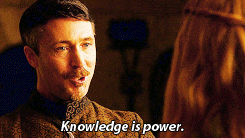
Why You Should Care
For small businesses, a reliable client messaging service is essential to the company’s success.
Messaging tools ensure collaboration and communication, especially if you have remote employees and are on the go yourself as a business owner.
The best tools are easy to use and intuitive, and allow you to problem-solve and share information in real-time.
The issue is that, as a business owner, if you actually search for a group messaging app, you might find unhelpful search results like the following:
Search: What is the best group messaging app?
- BBM – BBM is no longer exclusive to Blackberry phone owners. …
- GroupMe. …
- Google+ Hangouts …
- Tango. …
- Voxer …
- WeChat.
Seriously, who uses these for business messaging??
As you can see, it’s not enough to just have a generic messaging app. None of these suggested apps fulfill the needs of a business owner, as we shall discuss in arduous detail below.
Luckily for you, we’ve saved you the researching time and compiled a definitive list of the absolute best messaging apps for business owners.
The list we’re going to go over today includes:
- SMS Text
- Facebook Messenger
- PocketSuite Messenger
Below are four of the most popular messaging services & apps out there for today’s small business owner:

1. SMS Text
If you’re like me, you probably have a love / hate relationship with texting.
Short message service (“SMS”) texts allow you to use your cell phone plan to send short messages to one or more people. It’s easy and convenient; the majority of people have cell phones now, so you can contact clients and workers on their current devices.
People tend to prefer texts over calls. They’re quicker, and allow people to read and edit messages on their own schedule. They’re more immediate than email, and users do not have to download any special software or apps.
Additionally, it’s estimated that 90% of texts are read within 3 minutes or less. Talk about an astronomical response time!

How did you feel the last time you lost your phone? Yeah, not good.
However, depending on your cell phone plan, relying on SMS text can be expensive. If you go beyond your allotted threshold, you could be on the hook for pricey fees.
SMS tends to become a disorganized mess once you’re working with over 10, 20, or 30 clients, depending on the frequency of interaction.
Not to mention you aren’t able to add notes to client messages (or a client file) in order to remind yourself of key aspects of your business relationship with the client.
Example: A random phone number (presumably one of your clients) texts you at 8PM asking to switch tomorrow’s appointment time, or they will have to cancel.
You frantically begin searching through your notes to find the client’s name so you can look up when their booking is for.
Unable to find the client’s information in your notes, you expand the search by checking your calendar, your desk drawer, and all of the other places you might have notes stuffed (c’mon… I know you’ve got notes!)
Plus there are limits to how you can communicate via SMS text – you can’t send broadcasts or schedule follow-ups to go out, and there are other feature limitations when comparing SMS to other messaging apps.
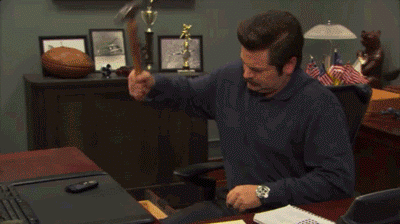
How many times have you wanted to do this with your phone ?
SMS covers the “basics”, but there are a lot more things you prefer to communicate to your clients besides simple texts and photos.
Moving on, we have one you’re probably familiar with if you live in the developed world, or even certain remote countries – Facebook Messenger!

2. Facebook Messenger
Facebook is free to use and allows you to chat with individuals or small groups.
This can be a useful option because many people use Facebook on a daily basis in their personal lives. You can use Facebook Messenger for discussions or questions and to send pictures and video.
However, relying on their Messenger as your primary messaging service has some drawbacks.
- Anyone you want to communicate with must have the Facebook messaging app installed (unlike regular SMS text, Facebook does not come pre-installed on smartphones).
- To use Facebook Messenger on a smartphone, both you and your clients will need to download a separate app, which can be an annoyance for busy business people.
- Many business owners prefer to have their conversations with clients separate from conversations with Facebook friends. Some feel as though messaging clients via Facebook isn’t the most “professional” mode of communication.
- To make matters worse, a recent security vulnerability in Facebook Messenger has caused waves in the headlines wherein your message history may be exposed to strangers.
As you can see, it may not be in the best interest of you or your business to use Facebook Messenger as your primary messaging app for your small business. If you’d like to find something more suitable for messaging your clients, keep reading!

3. Whatsapp
Whatsapp is available on both your computer and smartphone. It uses your internet connection to make voice and video calls. After being acquired by Facebook in 2014, Whatsapp no longer charges customers an annual fee to use the service. They also hit 1.5B monthly users as of Jan 2018.
Unlike some other messaging services, Whatsapp does not display any third party advertising. However, this does come at a price:
- While Whatsapp is a free service, it does require users to download the app on their smartphone or computer. This again causes friction on the customer’s end to ask them to “do work” to download an app that they will only use for your business’s communication.
- In addition, there have been some security concerns, which could prevent some clients from using the app – especially if personal information and payment information is being exchanged over this messaging service. See this shocking LifeHacker article from last year: “Stop Using WhatsApp If You Care About Your Privacy.”

4. PocketSuite Messenger
PocketSuite is a client messaging app, but hyper-focused on service and small business owners.
The app supports basic messaging features like normal text and photo sharing, but also has a suite of messaging tools available, such as:
- Scheduling messages to be sent
- Creating & naming customer groups
- Sending out broadcast announcement messaging
- Saving/sending common message templates (like shortcuts) to customers
The app comes with a built-in calendar and payments tool as well. So within every message thread with your customer, you can easily schedule an appointment, send a professional request for payment, and more.
It’s more of a one-stop-shop communication tool for businesses with their clients.
The best part is clients don’t need to download any app on their end – no friction!





