Ah, good old Quickbooks. Don’t fret! There is no reason to pull your hair out – thanks to the wonderful software from our friends at Intuit – your accountant has everything they need to keep your books in order.
You don’t have an accountant, you say? Ok, let’s talk. I’m being a tad dramatic for illustrative purposes, (and possibly a touch perplexed about why cheap, high quality, hair transplants aren’t a thing yet).
Still, the fact remains, Quickbooks is the market leader for small business accounting tools. And, also, it is a source of unending frustration for small business owners and solopreneurs who don’t have deep accounting skills.
In this article, we will dissect, piece by piece, the beast that is called Quickbooks Online. We won’t be touching on the desktop version as this software is frequently used by Quickbooks power users (translation: bookkeepers, accountants, comptrollers) and can also be a bit outdated, depending on what version you have.
Instead, we’ll be exclusively discussing Quickbooks Online, and whether or not YOU as a small business owner actually need it for your business.
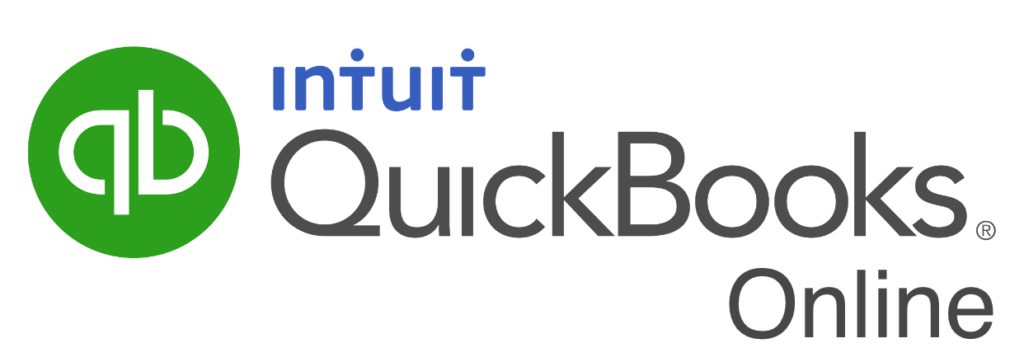
Now, I’m not disputing that basic bookkeeping and accounting (or at least knowing your numbers) is important for small business owners, in fact, it might just be one of those basic principles that must be understood in order to survive – money is oxygen for your business and when you run out of money, your business dies.
So of course, I won’t be bashing being a “bean-counter” of sorts, but rather we’ll take a look at how to best utilize something like Quickbooks so that your brain doesn’t experience severe trauma and eventually initiate complete shutdown, resulting in an autopilot response of grabbing a pint of Haagen-Daz from the freezer and sulking on your couch watching reruns of How I Met Your Mother. (Note: This example may or may not be based on personal experience.)
Here are the basic assumptions behind our main question, which is… “Do I need Quickbooks for my small business?”
BASIC ASSUMPTIONS ABOUT YOU
Assumption #1: You have a business and clients.
Assumption #2: You know that you should be doing accounting and bookkeeping, but you haven’t been staying on top of it.
Assumption #3: You may have subscribed to a Quickbooks plan, but the complexity made you give up or barely ever log in (I’m guilty of this.)
If you answered “Yes, that’s me!” to 2 or more of the assumptions above, keep reading.
Now that we have those out of the way, let’s go more in-depth into whether Quickbooks is the right solution for you.
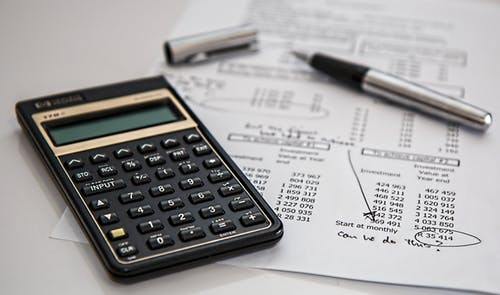
BUSINESS ISSUES: THE PROS AND CONS OF QUICKBOOKS
ISSUE #1: YOU NEED TO TRACK YOUR NUMBERS
Pros of using Quickbooks:
You know you should be tracking your numbers… you’ve just purchased Quickbooks Online, you’re now subscribed to the monthly fee, so you figure you’re “paying to get that problem out of the way” – problem is, now that you have the numbers, if you don’t use them to take the right action, you might as well have wasted the money or used it for something more valuable like marketing to get more clients.
Cons of using Quickbooks:
You’re in Quickbooks, at most, once a month. It’s not exactly a mobile-friendly setup and with all of the different dashboards it can be difficult to figure out any clearly helpful information. Balance this, counterbalance that… ugh, I have a headache already. Just let me work on my business without needing an advanced degree to do it!
ISSUE #2: TIME PRIORITIZATION
Pros of using Quickbooks:
If you eventually learn how to use Quickbooks, it can be an amazing tool to help you to track expenses, file & pay your taxes on time, create a more profitable business, and manage your monthly or quarterly budget.
Cons of using Quickbooks:
The learning curve on software like this can be so steep, that it almost makes it so that you need an accounting degree or bookkeeping certification just to be able to use it effectively and to its fullest potential. Ain’t nobody got time for that! You have a business to run for crying out loud. You should be out there chasing down new clients, building marketing campaigns, and doing everything that nobody in your business can do except you – not something you can pay any assistant or intern (i.e., undergrad student a measly salary to do for you)! (I’m not advocating underpaying college students with student loans they’re broke enough as it is.)
ISSUE #3: FRONT OFFICE VS BACK OFFICE
Pros of using Quickbooks:
Similar to issue #2, Quickbooks is mostly back-office work. Yes, back-office work is important to the overall health of your business. However… If you’re stuck doing that, who’s steering the ship? If you crash into an iceberg, no amount of back office work is going to help.
Cons of using Quickbooks:
As a business owner, you need to be out in the field (or on the phone or computer), selling your product or service. Not buried deep in Quickbooks looking 3 weeks back for X, Y and Z.
Most business owners would agree that if you’re the owner and operator of your business, you need a business tool where you can wake up in the morning and…
- Check on the health of your business
- See who’s happy and who’s not, and
- Put out fires – fast – wherever needed.
Not buried deep in numbers trying to figure out if you hit your budget projections from 3 months ago!
For this reason you probably need an app where you have a closer connection to the dirt rather than the clouds. You need to know the nitty-gritty of who needs what, not a 40,000 foot view of your performance against theoretical annual goals.
Yes, having perspective helps and can make the difference between steering into an iceberg and making it to the promised land, but… if you just focus on the numbers, you won’t be acting on the few key responsibilities that only the CEO of your business can – namely, at least at the beginning – sales and marketing.
That’s where PocketSuite comes in.

With PocketSuite, it’s easy to get a grasp of what’s happening in your business.
Just open the app and Boom! You can see exactly what’s going on right on the homescreen. They affectionately call it your “Dashboard”, taking the ship steering metaphor to heart. Smile.
Need to look up past payment history from a client or check on your income? You’ve got it tap on the Income Dashboard.
Need to double-check your sales or inventory from last month? Two or three taps on your Items Dashboard, and you’re there.
How about looking up if your invoices? Tap your Invoice Dashboard. Have you been paid yet? What’s up with all the outstanding invoices? Time to go into bill collector mode! I know where you live.
You get the picture. There’s lots of things you just need to look up in a flash when you’re on-the-go not stuff you should be cracking open your laptop or booting up your PC to find. (Or worse, rifling through stacks of papers on your already-too-cluttered desk.)
Bottom line – You need a solution for being on top of your business finances and PocketSuite makes it uber easy to accomplish this – no professional certifications required!
Dealing with the numbers in your business has never been easier.
Try the 30-Day FREE Trial of PocketSuite today, you won’t be disappointed. And instead of chasing that accounting degree, you might even have time to scale your business to the next level!
Like this article? You’ll love our guide on how to generate leads for service businesses in 2022, and of course our Frustrations with Square article!





